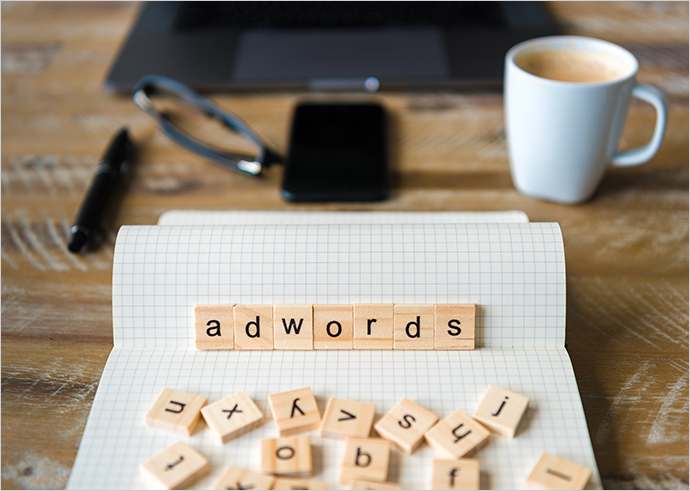A couple of years ago, people had no idea how words could redefine business. With the digitisation of the world, anything seems to be possible. Words now govern how high you soar in terms of profits you make. Online presence is becoming a mandate to generate revenue these days. With this, advertising has experienced one of the biggest changes ever since its inception.
A background about AdWords
Google AdWords is nothing but an advanced extension of cookies. It is an online service developed by Google. It involves advertisers paying to display their brief advertising copies and product listings to users. All of this within the Google network.
Earlier this year, Google announced that they were introducing a new feature to the AdWords interface namely Notes. The feature has now arrived and here is how you can get going with it. In case you are wondering how you can avail this feature, then this is what you need to know. Notes can be availed at an account, campaign, and ad group levels.
How to use the new feature
Quite like Google Analytics, notes are added by just clicking on a certain point on the performance chart. The moment you click on a point on the chart, you will get an option that reads, “Add Note”. Since you opt for it, it will pop in a window that will allow you to add the note you wish to add. The character limit in this feature is not mentioned.
However, for what it is worth, there is enough space for you to get your message across. And that is pretty much the whole purpose of enabling the notes feature. The good thing about this feature is the ability to edit the date in case you have entered the wrong date accidentally. The window that pops out when you click the “Add Note” option allows you to do that.
Advantages of AdWords Notes
The merit of this feature primarily is that anyone with access to the AdWords account can view the note. How would the accessing the accounts know that you, or anyone for that matter, have left a note behind? Whenever you leave a note behind, a grey box below the chart comes up. This denotes the existence of a note on the chart. By clicking on this box, the note appears right where the person left the note on the chart. Not just that, but it also then gives you an option to add another note. It also provides an option to view all the notes that are added to the chart.
To make things simpler, Google also gives you an option to “See all Notes”. This brings up a sidebar listing all the notes created on the account. You can filter this based on campaigns and group level notes. Each note is an individual card and the date on which it was added is displayed on the card.
Adding notes to the chart increases communication and helps analyse charts better with your colleagues. This enables better judgement of the data at hand. This leads to devising better strategies. In turn, it could help you, when it comes to running a lucrative online ad campaign.