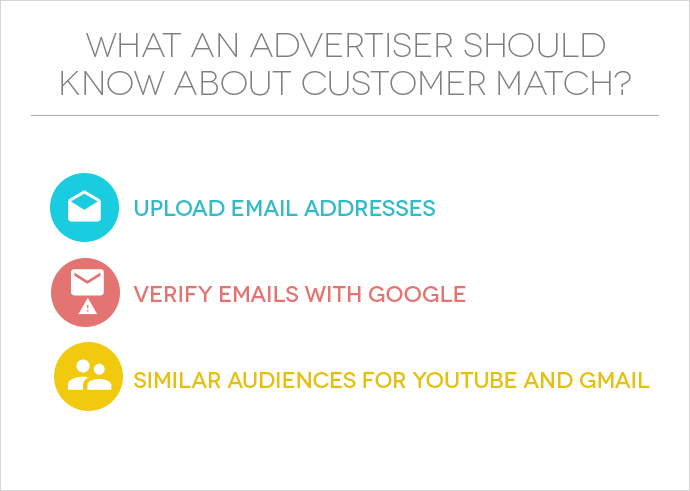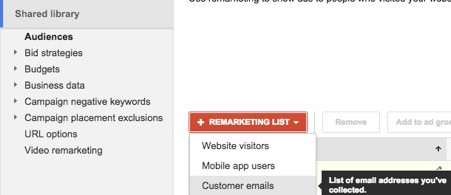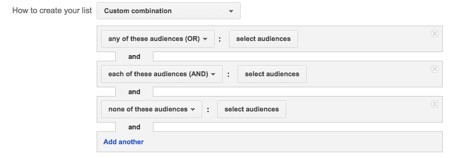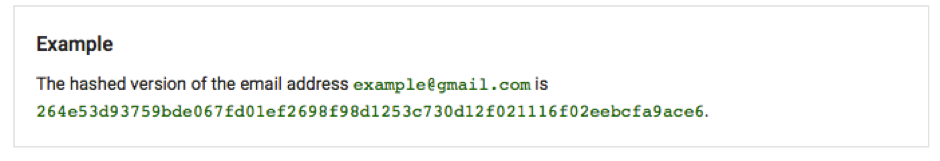Digital innovations are changing the way we interact with one another. This has also had an impact on the way consumers and brands interact with each other. Today for a brand to succeed and, more importantly, to stay relevant with its target consumer, the brand communication needs to have immediacy. While brands are finding multiple ways to reach their target audience and owned audience through various platforms. Google is providing advertisers one more avenue to reach their audience with its Customer Match.
What is Customer Match?
Google’s Customer Match is a new product that can help advertisers reach their existing customers – like those who have signed up for a newsletter or have purchased a product – in a very relevant and immediate manner.
Customer Match helps a brand reach their high-value consumers on Google Search, YouTube, and Gmail. All an advertiser has to do is upload a list of email addresses to the AdWords platform, which then will be matched to signed-in users on Google. An Advertiser can then build campaigns and ads that are designed specifically to reach these audiences.
Upload Email Addresses: An advertiser can upload a list of email ids in AdWords under the ‘Audiences’ tab through Customer Match.
Verify Emails with Google: Each of the list that is uploaded on Customer Match, Google matches the email addresses with the users’ primary Google account email address.
Similar Audiences for YouTube and Gmail: An advertiser can generate similar audiences based on the customer data uploaded on the platform. This is generated automatically if the uploaded list meets the minimum eligibility criteria. An advertiser can target a similar audience the same way they would target a remarketing list.
How Customer Match works?
For a brand to reach its existing consumers Customer Match is a really easy and effective way. What’s more, you can target users who are similar to those in your database by opting for ‘Generate Similar Audience’ in Customer Match.
Here’s how Customer Match works:
For instance, let’s suppose if the brand is into Hospitality industry. A user, who is in the brand’s loyalty program, googles ‘Round Trip to Munnar’ that is precisely when the brand can reach them with their message. The user can be shown a relevant PPC ad that could remind them of their membership and prompt them to redeem loyalty points. The ad copy could say that ‘Redeem Your Loyalty Points and Avail Further Discounts for Stays at Munnar!’ right when they are planning their trip. And that too on any devices. The brand can then follow it up by showing videos about their hotels on YouTube or use GSP to promote while they are on Gmail.
How to upload an email list on Customer Match?
Step 1
Click Shared library / Audiences / +Remarketing list and choose Customer emails.
Step 2
An advertiser can segment the audiences* and reach them with a higher level of precision by creating Custom Combinations. So as to attain their campaign objective, an advertiser can choose to form a customised audience list. The customised audience list can be created by using the following targeting options:
- any of these audiences
- each of these audiences
- none of these audiences
This enables an advertiser to display specific ads to users who have signed up for a newsletter but didn’t bought anything.
*Here ‘Audience’ stands for ‘List of Emails’
Step 3
Once an advertiser selects the audience they want to target, they have to select “Upload Customer Email Addresses”. To upload a customer email address list, an advertiser has to meet the following requirements:
- The file with the list email addresses has to be in .CSV format.
- The file size can’t exceed 17 MB.
- The email addresses being uploaded should be acquired in a first-party context – that is, the email addresses must have been shared directly with the advertiser, with explicit consent.
- The advertiser has to use a ‘SHA256 algorithm’ on the list of emails, which is standard for one-way hashing.
For a detailed instruction on how to upload an email list on Customer Match, click here.
Key Takeaways:
- Engage with customers: Connect with the customers on a personal level.
- Deliver personalised offers: Deliver personalised offers when customer need it the most.
- Bring customers back: Target lapsed customers or contacts and bring them back.
- Exclude existing customers: Target prospective customers with offers while excluding existing customers.
- Increase engagement: Engage with your audience when they need you the most.
The most efficient way to utilise Customer Match is by segregating the target audience well and uploading the audience list there by enhancing the scope of personalisation to a higher level.
Why AdWords Customer Match is so exciting?
Customer Match is considered to be the most exciting update to Google AdWords. Customer Match allows advertisers to target prospects more proficiently and connect with existing customers more engagingly.
Customer Match enables a brand to be at the right place, with the correct message, and at the exact moment when a consumer needs it the most. Thus, giving a brand the capability to delight their most loyal consumer when it truly matters to them. With Customer Match, a brand stays relevant and reliable to its most valuable customers at all times.