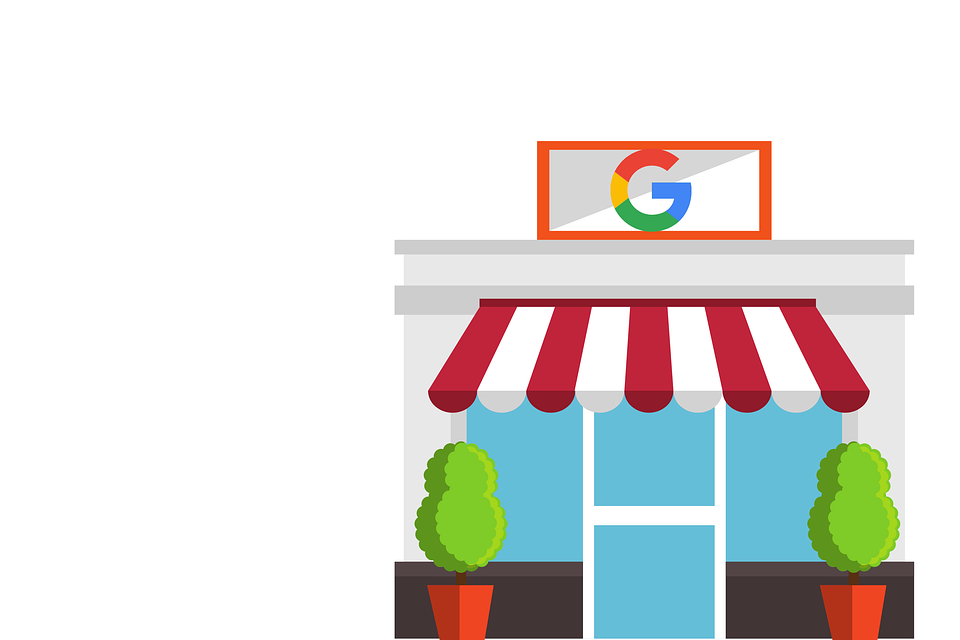Getting your business listed on Google My Business (GMB) is a must for optimizing your digital presence, especially if you are aiming to cater locally. One of the most critical aspects of your GMB listing is the attributes.
In simple words, attributes enable you to advertise your features, services, and other offerings. Do you have a wheelchair accessible entrance? Is there a parking space? What are the payment options you offer? All of these and much more can be selected and shown to your potential customers and even Google in the bid to boost your listing.
While Google takes several other aspects of your digital presence into consideration, attributes do take you a significant step closer to better rankings.
Examples of Google My Business Attributes
Here are some different attribute categories and their attribute options-
- Accessibility- Wheelchair Accessible, Wheelchair Accessible Entrance, Wheelchair Accessible Parking, Passenger Loading Area, Beach Wheelchairs
- Activities- Boats for Rent, Bicycles for Rent, Game Room, Scuba Diving, Horseback Riding
- Amenities- Air Conditioning, Bar Onsite, Child Care, Free Breakfast, Fitting Room
- Crowd- Adults-Only, Family-Friendly, LGBT-Friendly
- Dining Options- Breakfast, Lunch, Dinner, Brunch, Delivery
- Highlights- Live Music, Fireplace, Pool Table, Play Area for Kids, Rooftop Seating
- Payments- Cash-Only, Credit Cards Accepted, Debit Cards Accepted, Meal Coupons, NFC Mobile Payments
Types of Google My Business Attributes
Currently, there are more than a hundred different attribute options to choose from. New attributes are also added regularly. But the attributes you see in your GMB account will depend on your business category. All the attributes available for various businesses can be divided into two broad categories- Subjective and Objective.
- Subjective Attributes
According to Google, the subjective attributes determine “What your business is known for.” The business or listing owners cannot directly influence the subjective attributes of their listing. Google gives them these attributes based on the responses it receives from the users.
For instance, if you run a garage, someone who frequently visits your establishment will be asked about many different aspects of your business by Google. The subjective attributes will then be given by Google based on the responses.
- Objective Attributes
The listing owner has complete control over the objective attributes. You can select attributes that best describe your business from your GMB dashboard. Make sure that you only choose attributes that are true to your business, as Google also collects data from your customers.
In case if any attributes are found to be untrue, Google will remove them from your listing. Moreover, by showing such attributes, you’ll be misleading your customers. This could very well convert into a negative review that could also impact your GMB listing.
Steps to Add Google My Business Attributes
If you want to add attributes to your GMB listing, here are the steps you can follow-
- Log in to your GMB Account
- Look for the “Info” option and select the location for which you’d like to add attributes
- Click on the “Add Attributes” option and then select “Edit”
- After making your selection, click on “Apply”
Boosting your Google My Business Listing with Attributes
The GMB attributes are one of the many things that could help improve the ranking of your business listing on Google. While listing owners can themselves add and manage the attributes, it is best to work with a reputed digital marketing company for the best results.
Professional marketers better understand search engines and the ever-changing marketing trends to not only manage your GMB listing but also help improve other aspects of your online presence.