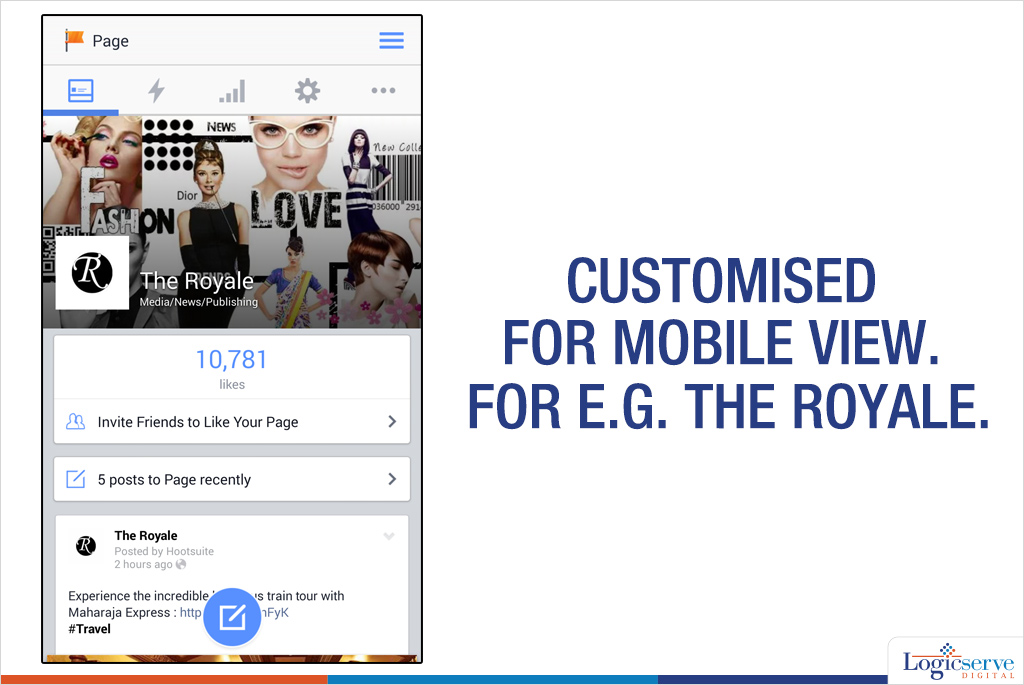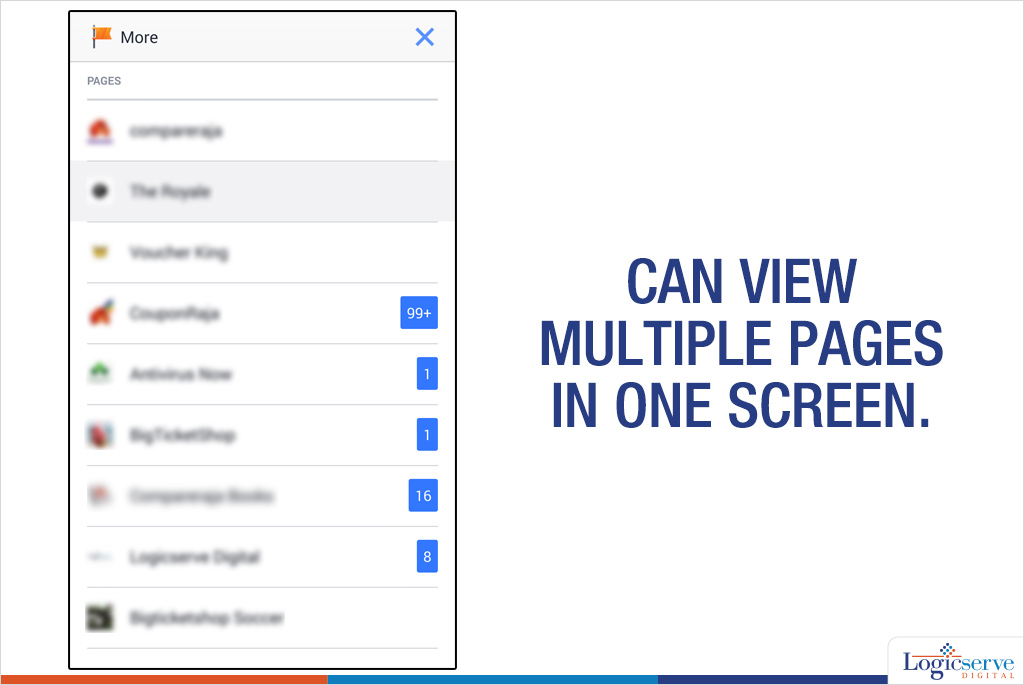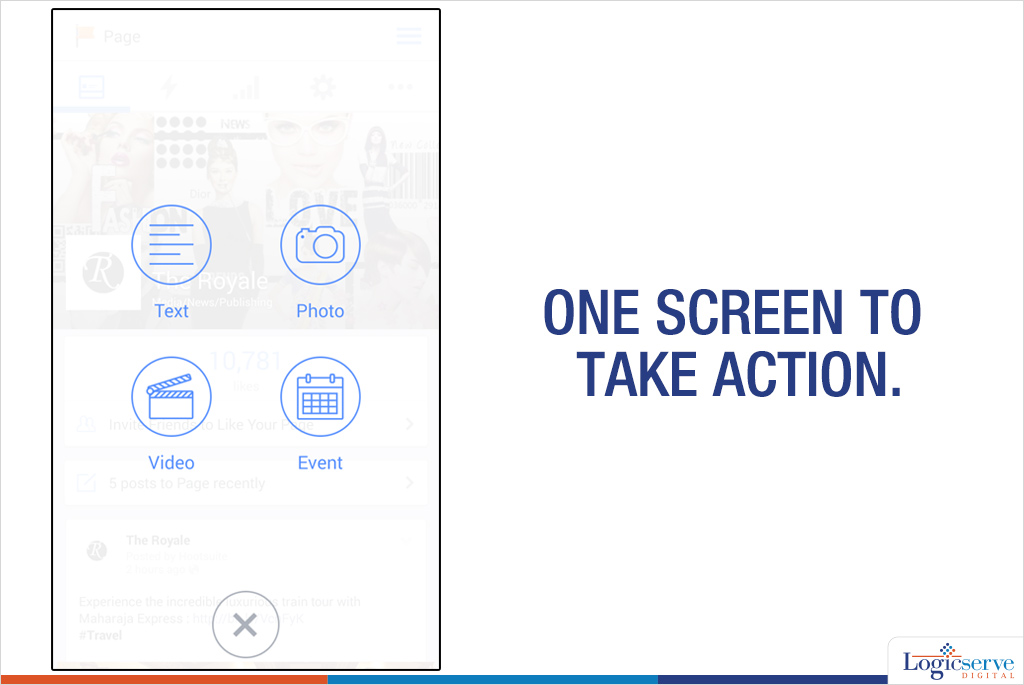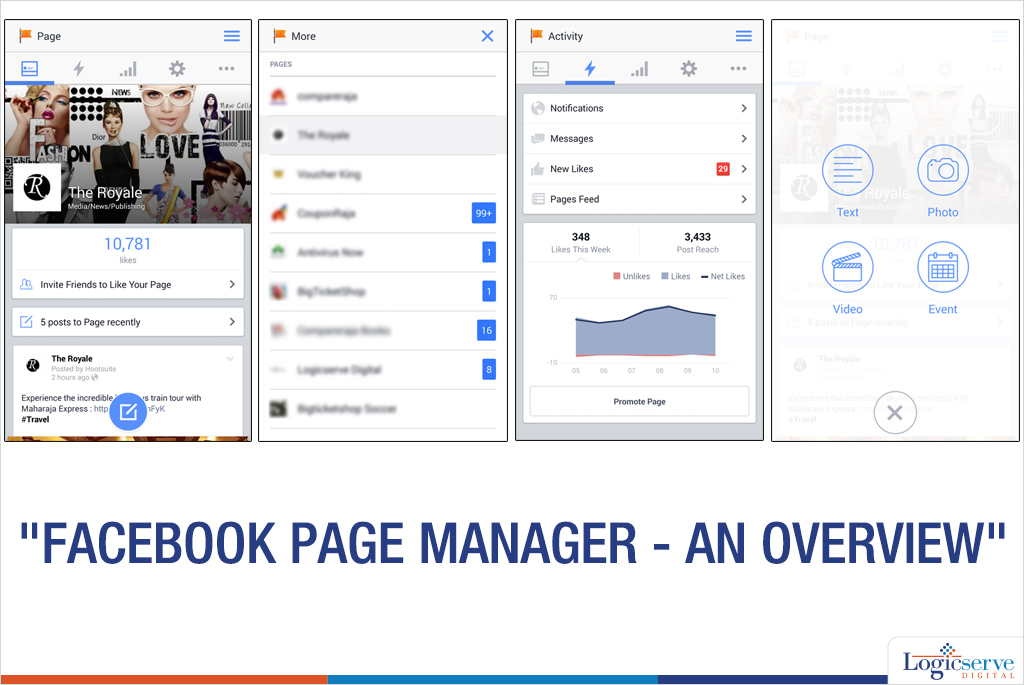 In the most recent update, many intuitive changes have been made to Facebook Pages App catering to the requirements of business owners/marketers who connect with their customers through their Facebook Page especially when they are on the move.
In the most recent update, many intuitive changes have been made to Facebook Pages App catering to the requirements of business owners/marketers who connect with their customers through their Facebook Page especially when they are on the move.
Giving no second thoughts to the Pages Manager App, download it on your Android phone or iPhone and get going. Wondering why should you go ahead with installing the updated version especially when you are comfortable with using the earlier one? With these changes, the Facebook Pages Manager App displays the data relevant to your FB page – just the way you want it.
Imagine, you can manage your Facebook pages – one or multiple from wherever you are including interacting with your fans, uploading new posts, images, events, modifying the existing ones and more.
In all, there are 8 updates that each marketer could make the best use of –
- Instant Updates and Access
The first screen on the Facebook Pages App contains your FB page perfectly fitted into your mobile screen with the cover photo and the number of followers exactly in the centre. From here, you can also see the page posts and those posted by your fans.
Check out the FB page of the webzine, The Royale perfectly in sync with the mobile screen, displaying the number of likes and the recent activities along with the option of inviting more visitors to the page.
P.S. Also, you get access to the basic information and access to the page admins to invite new audience to visit your page – instantly!!
- Across Multiple Pages
Have multiple pages or you want to set another page as a default one then go ahead do it !!
Check this one out, the default screen of Logicserve Digital Facebook Page Apps, clearly displaying the multiple accounts and their latest activity updates. For accessing each page, the admin has to merely tap on the account name and get going!!
Get a list of all the pages to which you have admin rights to by clicking on the horizontal bars in the top right corner. Select the one which you wish to change and get going. You can even visit FB Help, TOS, App settings and get any additional help as required.
P.S. – You can even make a new Facebook account instantly through the Facebook Page Apps.
- Manage Pages & their Basic Functions
On the Facebook Apps screen, the bottom navigation toolbar allows you to access the varied data related to your page. And, if you wish to go to the default page of the app, simply click on the page icon which is displayed first.
For the Overview page and other notifications, click on the lightning bolt icon. Use this access to improvise your page even when you are on the move.
For updating events and images uploaded on the account, tap on the three dots displayed at the right side of the navigation toolbar for the menu and choose accordingly.
Modify your setting through the menu and set your notification on or off as per your mood or allow others to manage your accounts and so on.
- Updates – Creation and their Scheduling
Just imagine, you can do just about everything on Facebook account – write posts, upload images or even create an event through this App. Where you are does not matter anymore, you can access your Facebook page and upload your desired post right away.
What more you can even schedule it for a later time slot so it doesn’t matter if you are tied up with business matters, the post goes live anyways.
P.S. – Access your Facebook page/account from anywhere through the Facebook Page Apps loaded on your smartphone which is always with you!!
- Page Activity and Insights – Wish to know the latest insights of your FB account? Bang on!! You can have them instantly!! Use the latest Facebook Page Apps get the latest insights – page likes especially the new ones, total reach, people engaged, notifications and more – click on the bar graph icon in the bottom tool bar to view them all.
Does it matter whether you are at office or not? Add a Facebook post while on the move….Whether its new promo or a new product launch you decide to announce, it is done instantly!!
- Keep track of Accounts and their Updates – Have multiple accounts managed by multiple admins? Activities, post, images uploaded across these accounts done by other people can be viewed by you. Stay updated with all the activities happening across your multiple accounts.
- Intuitive Response Feature – Wish to reply on your fan’s comment, go ahead do it!! Also, the response will be placed just below the comment you have replied to!! Much more organized and relatable things are going to be!!
- Staying in touch with your fans is vital and this could be the best way to stay in touch with them!!
- Edit Posts – Detected an error or typing mistake in your post? Go ahead edit it right away through the App!! You need not to return to your desk or get someone at office do it for you!! After all, apps for you with added convenience, don’t they?
You can pin a post, edit the post or copy link to post or even delete it. For editing a post, arrive at the post you wish to edit, tap on the arrow pointing downwards at the top right corner of the Post menu – choose the option you wish to do and go ahead. For those desiring to share the post on another social media platform can opt for Copy Link to Post and get going.
Finally an app which helps marketers to capitalize on their Facebook pages in the most optimal manner. Offering a high degree of intuitive and interactive features, the apps has been carefully designed to enhance the use of Facebook to for online marketers to expand their business in the most judicious way.
LogicSpeak:
The new Facebook Pages app has quite a few more features than previous versions and as a page admin; we really love the new additions. Being able to manage your page(s) no matter where you are, makes taking care of business a breeze.
What do you think? Have you used the new Facebook Pages app yet? If not, do you plan to? I’d love to hear how you like the new Pages app update. Leave your comments below!
Previous Post: Twitter Cards – An Absolute Marketing Tool